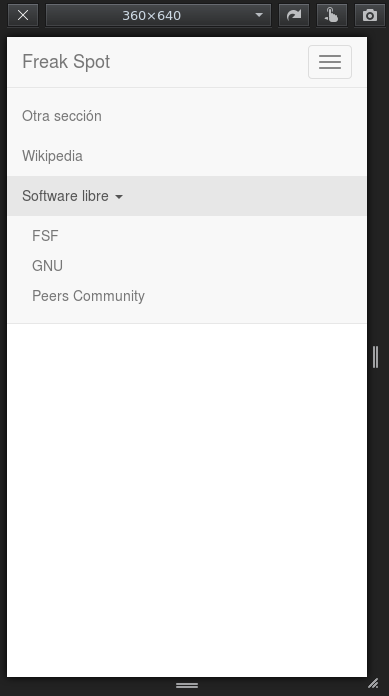You have probably come across URLs that end with a slash (such as https://freakspot.net/en/ or /, the server's root directory) and others that don't (such as this one: https://www.gnu.org/gnu/gnu.html). What's the difference? Is it important?
A URL is basically an address to a
resource. URLs do not only refer to web pages, but also to other types
of resources. Examples of URL schemes are http, https, ftp, telnet, data
and mailto. In this article I am referring to web pages that use
either the http or the https scheme.
URLs that end with a slash refer to a directory; URLs that do not end
with a slash refer to a file. When you click on the link
https://freakspot.net/en, the server realises that the requested
address is not a file and goes to https://freakspot.net/en/. There it
finds a main file called index.html or index with another extension
and displays its contents.
Consequently, the page loads faster when we use links to main pages ending with slashes (e.g. /) or when we link to the filename (e.g. https://www.example.com/index.html).